
Nintendo launched its state-of-the-art (for its time) handheld gaming apparatus back in 1989. It was a cassette based system. Its first game was Tetris and people bought Tetris, Gargoyle’s Quest, Metroid II: Return of Samus, The Legend of Zelda: Link’s Awakening, and Kirby’s Dream Land 2 the most. Unique accessories to this gaming system included: the Game Boy Camera, the Game Boy Pocket Sonar, the Game Boy Printer, the Game Link Cable that allowed multiple Game Boys to connect for multiplayer use, the e-Reader, and the Super Game Boy Adapter that allowed users to play Game Boy games on the Super Nintendo gaming console.
Here are top Game Boy Emulators accessible:
Game Boy Emulators for Android
#1 – GBCoid (Version 1.86)
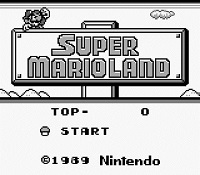
GBCoid is the best free Game Boy emulator for Android. Give it a try.
#2 – TigerGBC (Version 2.1.0)
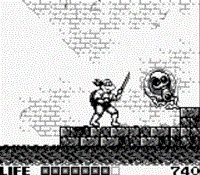
TigerGBC is another very good free Game Boy emulator for Android.
#3 – GBC.emu (Version 1.4.32)
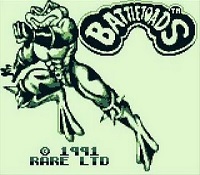
A terrific Game Boy emulator for Android. Unfortunately it isn’t free – it cost $2.99 through Google play.
Game Boy Emulators for BlackBerry
#1 – MeBoy (Version 2.2)

The best Blackberry Game Boy emulator you’ll find. This bad boy also emulates GBA roms.
Game Boy Emulators for iOS
#1 – gameboy4iphone (Version 5.0.0)

The best GB emulator for iPhones and other iOS devices.
Game Boy Emulators for Linux/Unix
#1 – KiGB (Version 03/04/2005)

The best Game Boy emulator out there for Linux/Unix.
#2 – gnuboy (Version 12/07/2001)
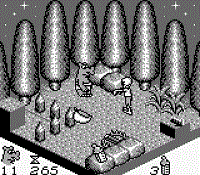
A bit of an older emulator, but it still has decent speed and game compatibility.
#3 – Boycott

This is a Linux/Unix port of one of the best multi-platform Game Boy emulators out there.
Game Boy Emulators for Mac
#1 – BoyCott (Version 0.6.7)

A nice DOS/Unix port for Macs.
#2 – Gambatte (Version 0.4.0)
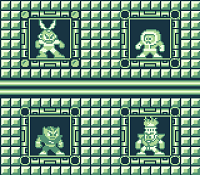
Another great Game Boy emulator for Macs. A lot of testing and work went into building this emulator.
#3 – GBMac (Version 1.2.64b)
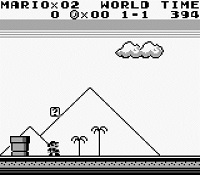
A Game Boy emulator that supports high resolutions at great frame rate speeds.
#4 – gbpablog (Version 0.9)

This emulator lacks some of the support of the more popular emulators, but it is still decent.
#5 – KiGB (Version 2.0.5)

KiGB works great with both Game Boy and Game Boy Color roms. It also includes many features. Check it out!
Game Boy Emulators for Windows
#1 – Visual Boy Advance (Version 1.8.0 Beta 3)
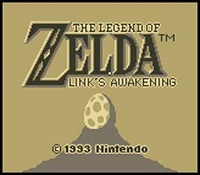
The best-working free Gameboy Advance emulator around.
#2 – BGB (Version 1.3.1)

This free Gameboy emulator supports link function and works great!
#3 – TGB DUAL (Version 7.7 2053-0-96)
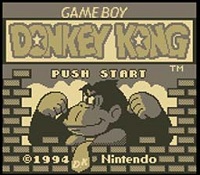
This Gameboy emulator also supports link function.
#4 – KiGB (Version 2.04)
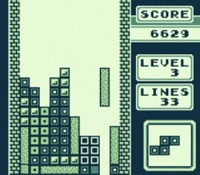
Gameboy color emulator that plays all the games you want to!
#5 – PlayGuy (Version 1.03b)
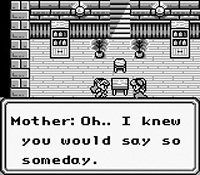
This free Game Boy Color emulator will impress you.
Game Boy Emulators for Windows Phone
#1 – VBA8+ (Version 2.27)
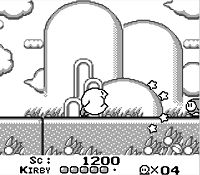
Free app that emulates Game Boy roms.
The Nintendo Gameboy was an awesome and totally rad gaming system that really blew all of our socks off. Many of us can remember getting one of these big (by today’s standards) and clunky monochrome gaming system. It was such a step up from those little Tiger handheld games because you could change the cartridge and have a completely different game and experience.
These high-quality emulators that have been designed by gaming and programming pros are right here at your fingertips courtesy of FreeEmulator.com so go ahead tell your wife, tells your kids, and tell your husbands too cause everybody out here gettin’ em. You can also find us on facebook under the username Free Emulators.
