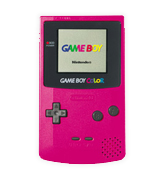
Nintendo began selling its 2nd palm-sized gaming system in 1998. The Gameboy Color’s original game was Centipede and the best-selling games were Centipede, Dragon Quest Monsters, Game and Watch Gallery 2, Tetris DX, Wario land II. Add-ons to this system were: a Game Boy Printer, Game Link Cable for rad multi-player connectivity, an e-Reader, and the Super Game Boy Adapter that let users play Game Boy Color games on the SNES. Some of the top games for the Game Boy Color include Metal Gear Solid, Super Mario Bros. Deluxe, The Legend of Zelda: Oracle of Ages, The Legend of Zelda: Oracle of Seasons, Mario Tennis, and the Pokemon series.
Here are the top Game Boy Color Emulators out there:
Game Boy Color Emulators for Android
#1 – GBCoid (Version 1.86)
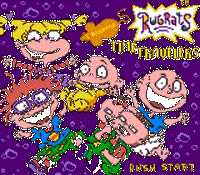
GBCoid is the best free Game Boy Color emulator for Android. Give it a try.
#2 – TigerGBC (Version 2.1.0)
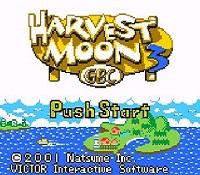
TigerGBC is another very good free Game Boy Color emulator for Android.
#3 – GBC.emu (Version 1.4.32)

A terrific Game Boy Color emulator for Android. Unfortunately it isn’t free – it cost $2.99 through Google play.
Game Boy Color Emulators for BlackBerry
#1 – MeBoy (Version 2.2)
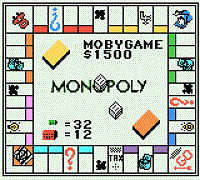
The best Blackberry Game Boy Color emulator you’ll find. This bad boy also emulates GBA roms.
Game Boy Color Emulators for iOS
#1 – gameboy4iphone (Version 5.0.0)

The best GBC emulator for iPhones and other iOS devices.
Game Boy Color Emulators for Linux/Unix
#1 – KiGB (Version 03/04/2005)

The best Game Boy emulator out there for Linux/Unix.
#2 – gnuboy (Version 12/07/2001)
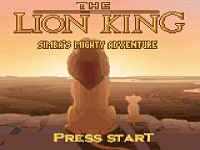
A bit of an older emulator, but it still has decent speed and game compatibility.
#3 – Boycott

This is a Linux/Unix port of one of the best multi-platform Game Boy emulators out there.
Game Boy Color Emulators for Mac
#1 – BoyCott (Version 0.6.7)
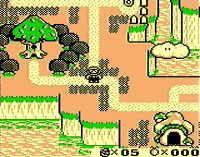
A nice DOS/Unix port for the Mac OS.
#2 – Gambatte (Version 0.4.0)
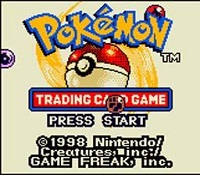
Another great Game Boy Color emulator for Macs. A lot of testing and work went into building this emulator.
#3 – GBMac (Version 1.2.64b)
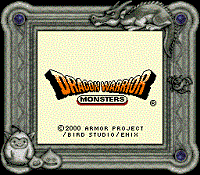
A Game Boy Color emulator that supports high resolutions at great frame rate speeds.
#4 – gbpablog (Version 0.9)

This emulator lacks some of the support of the more popular emulators, but it is still decent.
#5 – KiGB (Version 2.0.5)

KiGB works great with both Game Boy and Game Boy Color roms. It also includes many features. Check it out!
Game Boy Color Emulators for Windows
#1 – Visual Boy Advance (Version 1.8.0 Beta 3)

Free Gameboy Advance emulator rated #1 by users.
#2 – BGB (Version 1.3.1)
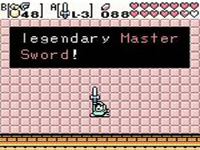
This Gameboy emulator works awesome & supports link function.
#3 – TGB DUAL (Version 7.7 2053-0-96)

Free Gameboy emulator that also supports the link function.
#4 – KiGB (Version 2.04)
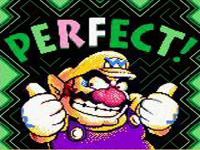
Free Gameboy color emulator that you’re looking for.
#5 – PlayGuy (Version 1.03b)
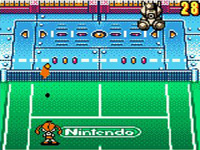
This Game Boy Color emulator version works perfect.
Game Boy Color Emulators for Windows Phone
#1 – VBA8+ (Version 2.27)

Unfortunately this app costs $2.49 from the Windows Store. It’s the only Game Boy Color emulator out there for Windows Phone.r.
Having a color screen was a Huge improvement over the monochrome kinda yellowish green color that the previous game boy had.
The emulators that you will find above are the bomb.com and you will really like them. Please tell everyone you know about them and look for us on facebook at http://www.facebook.com/FreeEmulators like our page and post suggestions and comments about our emulator site and stay on top of all the latest news and forthcoming from Nintendo and the rest of the gaming world for that matter.
Hip hip hooray for emulators and those programming geniuses and video game lovers that made them!
