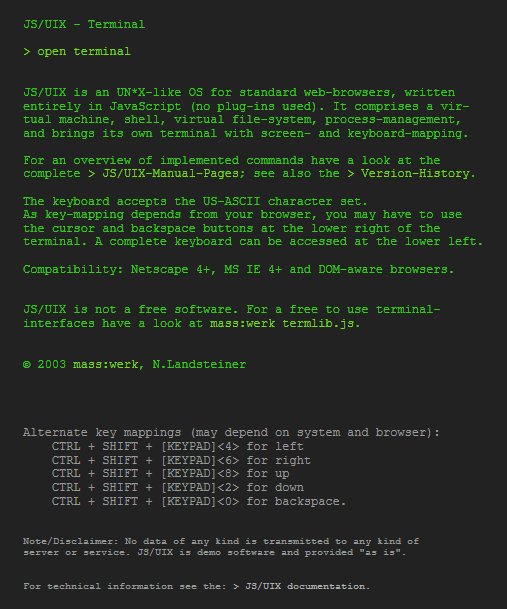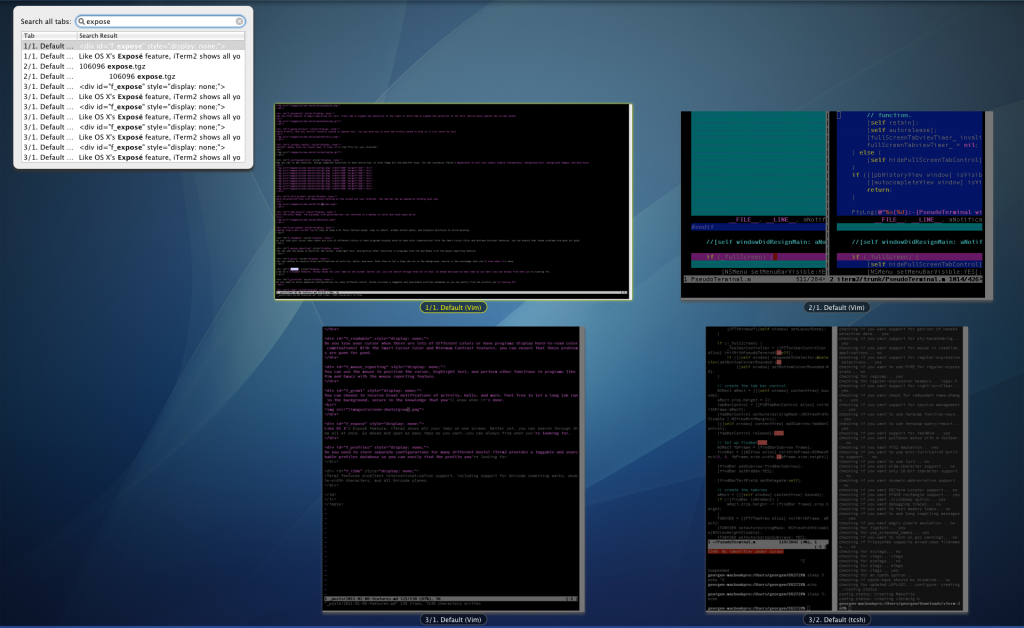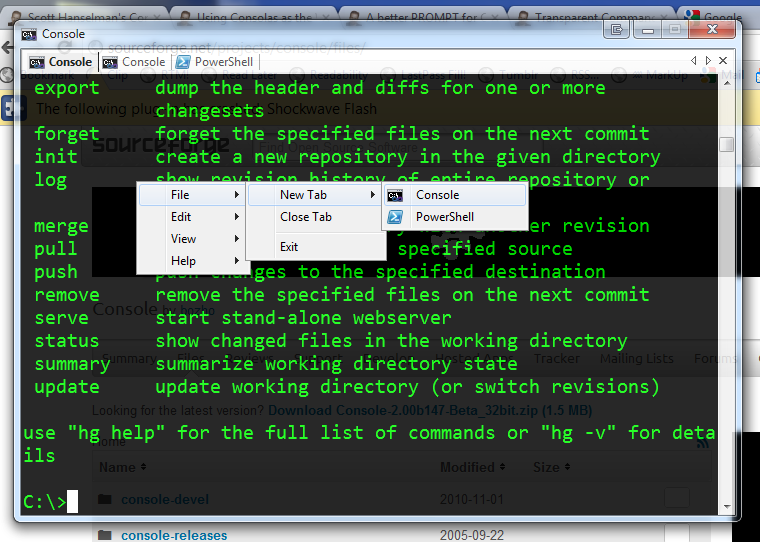Looking for some cool Online Terminal Emulators? Well look no further, because we have several that cover a number of operating systems. Some of these emulators run in your web browser, and they provide you with a command line shell so you can test out various commands and become familiar with how they work in different operating system environments.
Choose which operating system you’d like to have a terminal emulator for: Linux/Unix, Mac OS X, or Windows.
Linux & Unix Online Terminal Emulator
For Linux/Unix, we recommend the JS/UIX – Online Terminal. It is created entirely in JavaScript, and it works as a standalone script in your web browser without the need of any plugins! All you have to do is click “open terminal” and then you can test out several commands to become more familiar with the command line user interface in Linux and Unix. It offers several cool features, such as keyboard mapping, screen mapping, a virtual machine, and a virtual file system. Test it out by click on the picture or link below.
JS/UIX – Online Terminal Emulator
Macintosh Online Terminal Emulator
iTerm2 terminal emulator requires you to download and run it on a Mac. It’s a great alternative to Apple’s X-Terminal if you’re looking for something new. It sports all the latest and greatest features, and it’s free! If you’re looking for a cool terminal emulator for Macs, then look no further. We highly recommend iTerm2.
Download iTerm2 for Mac OS X Now
Windows
Let’s face it… Microsoft’s “Command Prompt” program is very basic and generic. It hasn’t changed much at all… like ever. It doesn’t sport very many features, and it doesn’t even allow you to Ctrl + v in order to paste text into the console. What a gip! Want an alternative Terminal Emulator for Windows? Then try out the Console2 Terminal Emulator. Console2 gives you the ability to alter the font face, font size, and font color of the program, so you can make your interface come alive and fit to your liking. It also lets you run multiple instances of the terminal using tabs, so if you’re working on many command line based projects at once, you’ll only need 1 Console window opened at a time. Pretty cool, huh? Microsoft, get with the times and create a “Command Prompt” that’s as good as Console2.